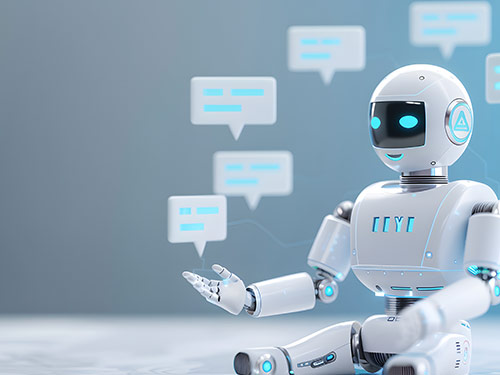What do you do when everyone thinks they’re the smartest person in the room, and all of them are counting on you for answers? Here’s how to give a presentation to the board.
Over my career, I have had the good fortune to present to all types of audiences — from major keynotes where the lights are so bright, I couldn’t see the 10,000 people in the audience, to classroom settings with 50 or 100 people, to meetings with a handful of people in the room.
While boardroom presentations are my favorite, that’s not to say they are easy or stress free. The stakes are always high during a presentation to the leaders of a company, regardless of the topic. Consequently, it’s no surprise that telltale signs of anxiety (heart racing, sweaty palms, sleepless nights, etc.) are in full force when these meetings loom.
But nerves can work in your favor if you remember the first rule of giving a talk: The amount of time and effort you put into planning and practicing directly correlates with a successful outcome. Here are some best practices I’ve learned that will allow you to use that healthy level of nervousness to sharpen the content of your presentation and help ensure success.
1. Know the audience and the logistics of the meeting
Before starting work, ask who will be in the meeting and get biographies and photos of each person. Understand their areas of interests, their education and their expertise. You’re there for a reason, so you need to ask, “What can I offer that they don’t know already?”
There are also important logistics to inquire about. Basic questions you or your assistant should ask include the following:
- Is the meeting virtual or in person (or more likely these days, a combination of both)?
- What are the coordinates (physical address, virtual bridge, start and end time)?
- Is it OK to arrive early, and if so, can we get set up with our presentation ahead of time?
- Will there be a breakfast or lunch meeting that I should plan to attend?
- What is the dress code?
- Are there any preferences or requirements for technology (i.e., slide size, adapters, etc.)? Will I drive the presentation from my laptop, or do we need to send it to someone (and who) prior to the meeting to load into a broader deck?
- What format of a session does the audience expect (e.g., PowerPoint versus interactive virtual whiteboard)?
- Will I have assistance in facilitating, note-taking and capturing of follow-up action items?
2. Determine what the board needs to hear
Before jumping into the content of your presentation, it’s good to know what the audience (in this case, the board) defines as a successful outcome. If it’s possible to ask right up front, that will help guide the entire presentation. You could perhaps even survey attendees ahead of time to capture their goals, needs, challenges and anticipated outcomes.
For example, if success is about board members and/or C-level executives learning about a new technology under consideration, the job is to educate them. If success for the board is making a decision based on return on investment, run the ROI and make a recommendation.
At this point, you should estimate how much time you’ll need to make the presentation successful and block out the time on your calendar.
3. Create and confirm an agenda
Based on the information gathered, create an agenda that details what the presentation will cover. Place time estimates for what will happen, when, and add extra detail about each section in the agenda document. Ask a colleague for a peer review of your presentation agenda before sending it to the board of directors for approval or revisions, if that step is required. Then, revise if needed and get started on the content.
4. Know your data
No matter what you’re presenting, data and metrics are key. You can be incredibly smart and experienced, but your recommendations and insights will hold more weight and be more authoritative if they are backed by data. The data may require primary research, it may rely upon existing dashboards or it may come from third parties. But it needs to be part of your presentation.
5. Create the visual
There are many types of presentations you can create, and the proper one depends on the context. You can do a traditional PowerPoint presentation or consider whiteboard apps such as Miro to deliver your visual display. If the presentation is virtual, consider using technologies that enable interactivity — i.e., Slido for polling, Prezi for placing you as a speaker in front of your content, or even capabilities such as Zoom or Webex’s raise a virtual hand feature for questions. Overall, make sure the presentation follows these guidelines:
- Keep it straightforward. Use the presentation to make key points, but the true content should be in what you say.
- Keep it visual. Showing rows of words typed on a screen isn’t adding anything to the talk track, so use visuals to enhance your message.
- Keep it simple. Don’t cram too much on each slide or screen. In general, each slide should support one or two key points.
Once it’s complete, make sure a colleague reviews it, which brings me to the next point.
6. Find your toughest critic
Run through the presentation with someone you consider to be a tough critic. Don’t let your feelings get hurt if that person comes back with some harsh criticism — that’s good! Better now than in the boardroom.
Ask the critic to come up with tough questions, as well. That helps you prepare for what someone might ask you, and it gives you confidence that you’ve prepared for the tough interrogation.
7. Practice, practice, practice (in front of a mirror)
Regardless of how many times I present, I always practice for a big event. Literally, I practice out loud in front of a mirror, so I can see how I would look to the board. Am I projecting confidence or uncertainty? If the latter, it’s time to reassess the content.
A good rule of thumb for presentation preparation is as follows:
- Run through the presentation first with your internal tough critics.
- Make revisions and then practice a day or two before the meeting.
- The night before, practice a third time in front of a mirror again, and get a good night’s sleep. Sleep is very important to success. In addition, avoid drinking alcohol the evening prior to a big presentation.
8. Send the presentation — wait, scratch that
Many speakers recommend sending presentations ahead of time. I disagree. When sending ahead of time, the board members don’t have the benefit of context. They don’t know what that picture might mean, or what point that chart supports. Worse, they come to the wrong conclusion.
I prefer sending a detailed agenda ahead of time and potentially supporting documents (research studies, product information, background on a project, etc.). But my recommendation is to send the presentation after you’ve given it, so the audience has the right context. Also, there might be questions that you’d like to address or clarify in the presentation before sending it. You can then address any issues prior to sending to the board.
Continue reading the post here